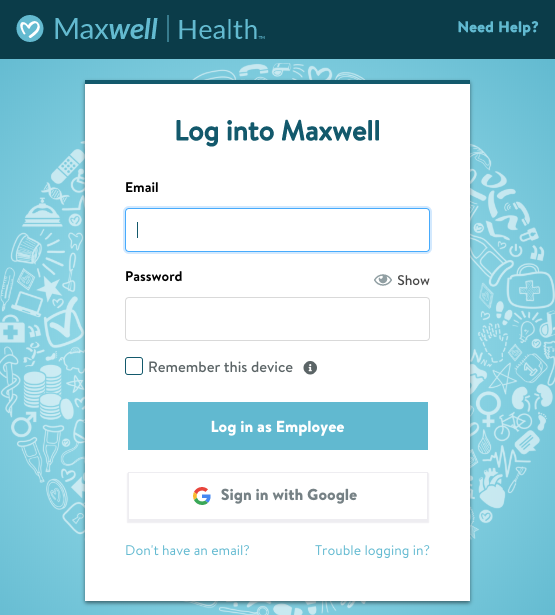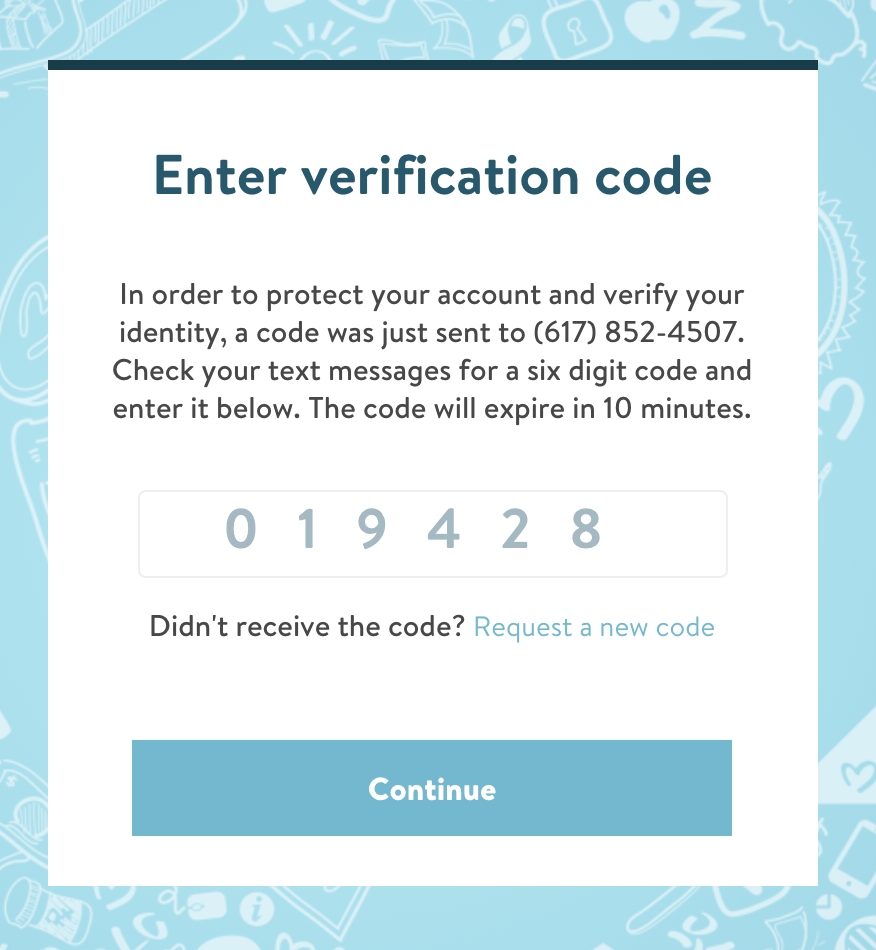- Go to the login page at https://member.maxwellhealth.com/login
- Click Trouble logging in? in the bottom left
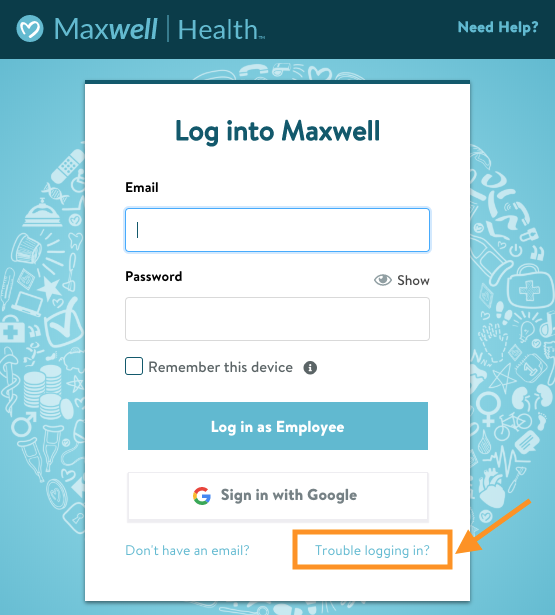
- Click Request password reset
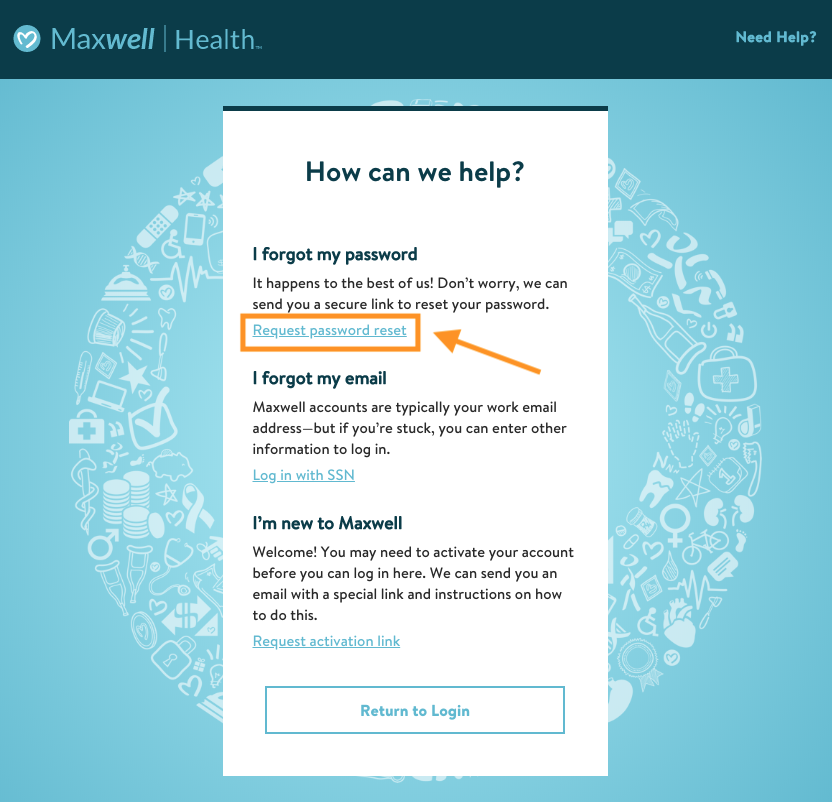
- Choose Email or Text/SMS to receive a verification to reset your password. You'll either type in the email address you use to log into Maxwell or the mobile phone number associated with your Maxwell account.
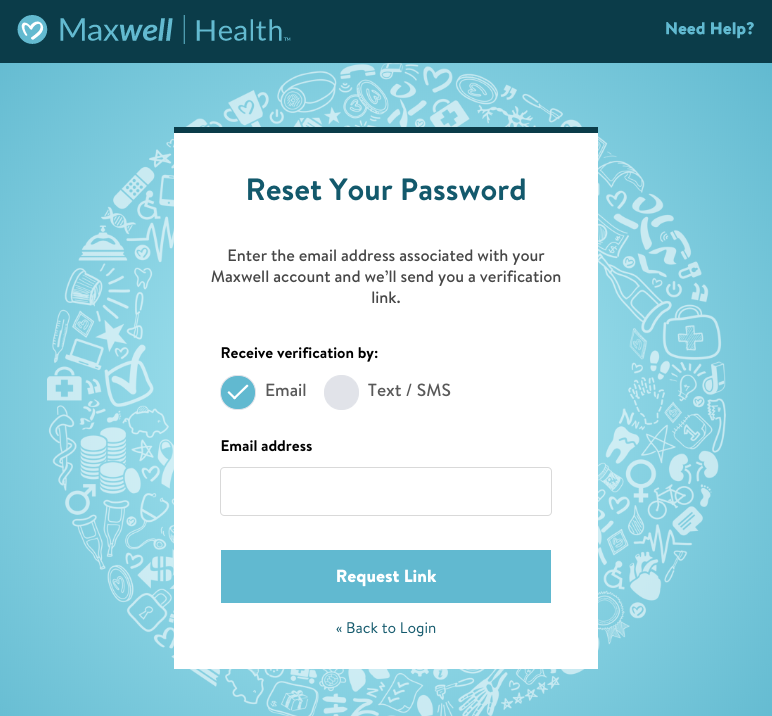
Important note about your:- Email Address: You may be trying to use a different email than the one your HR Administrator used to set up your account. If you have tried multiple emails and are still having trouble, please reach out to your HR Administrator to confirm the email or ask them to reset your password manually.
- Mobile Phone: If you have not yet entered a mobile phone as a part of your profile in Maxwell or have tried requesting a code by phone and are still having trouble, you can use the Email address to request a password reset or reach out to your HR Administrator.
- Email Address: You may be trying to use a different email than the one your HR Administrator used to set up your account. If you have tried multiple emails and are still having trouble, please reach out to your HR Administrator to confirm the email or ask them to reset your password manually.
- Check your text messages or your inbox for a verification to reset your password.
- Text / SMS: If you've selected Text / SMS, you can then enter your verification code.
- Email: If you've used email, you can expect to receive this from noreply@maxwellhealth.com and can then click to Create a New Password
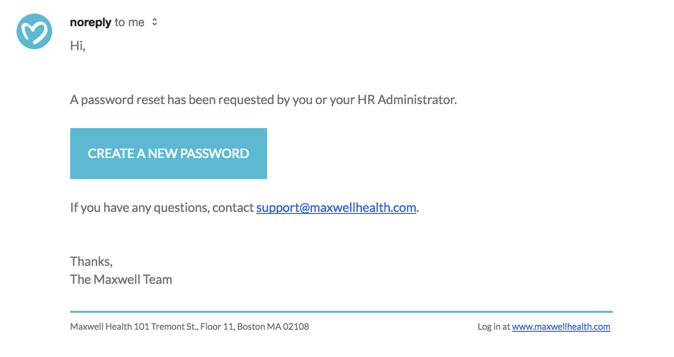
- Text / SMS: If you've selected Text / SMS, you can then enter your verification code.
- Create your new password

- Log in with your email and new password