How you add or update beneficiary information depends on whether or not you’re still selecting benefits.
I'm still selecting benefits and have not checked out
You will need to add or update beneficiary information right before you submit your enrollment.
If any of the benefits you selected require beneficiaries, they'll be listed under "Your beneficiaries." If beneficiaries are required, you must click Update My Beneficiaries and add them before you submit your enrollment. If beneficiaries are optional, this step is not required.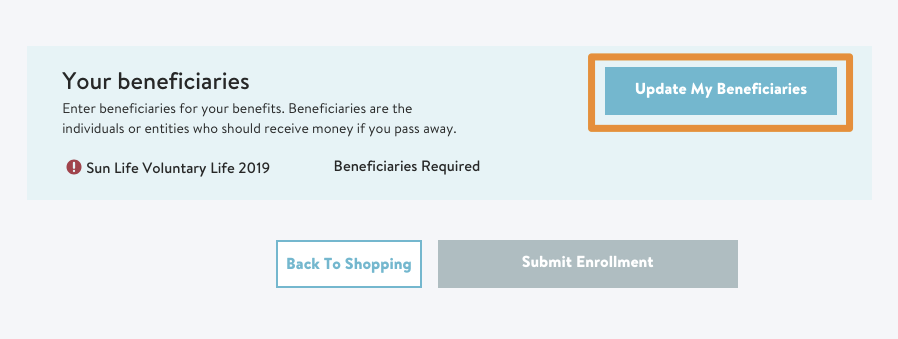
Add beneficiaries to all products listed. Make sure that the "Amount" field adds up to 100% if you're adding more than one beneficiary. When you're done with all products, click Save & Continue. You can then submit your enrollment!
I've already submitted my enrollment
If you've already submitted your enrollment, you can add or edit beneficiaries right on the benefit. Just find your benefit and click Edit.
