If the benefits you're currently enrolled in are in Maxwell Health, you can view those benefits and their specific details. You can do this via the web or on the Maxwell mobile app.
Web
- Log into Maxwell Health and you'll be brought to your current benefits by default.
- Click on the specific plan to review the details for it.
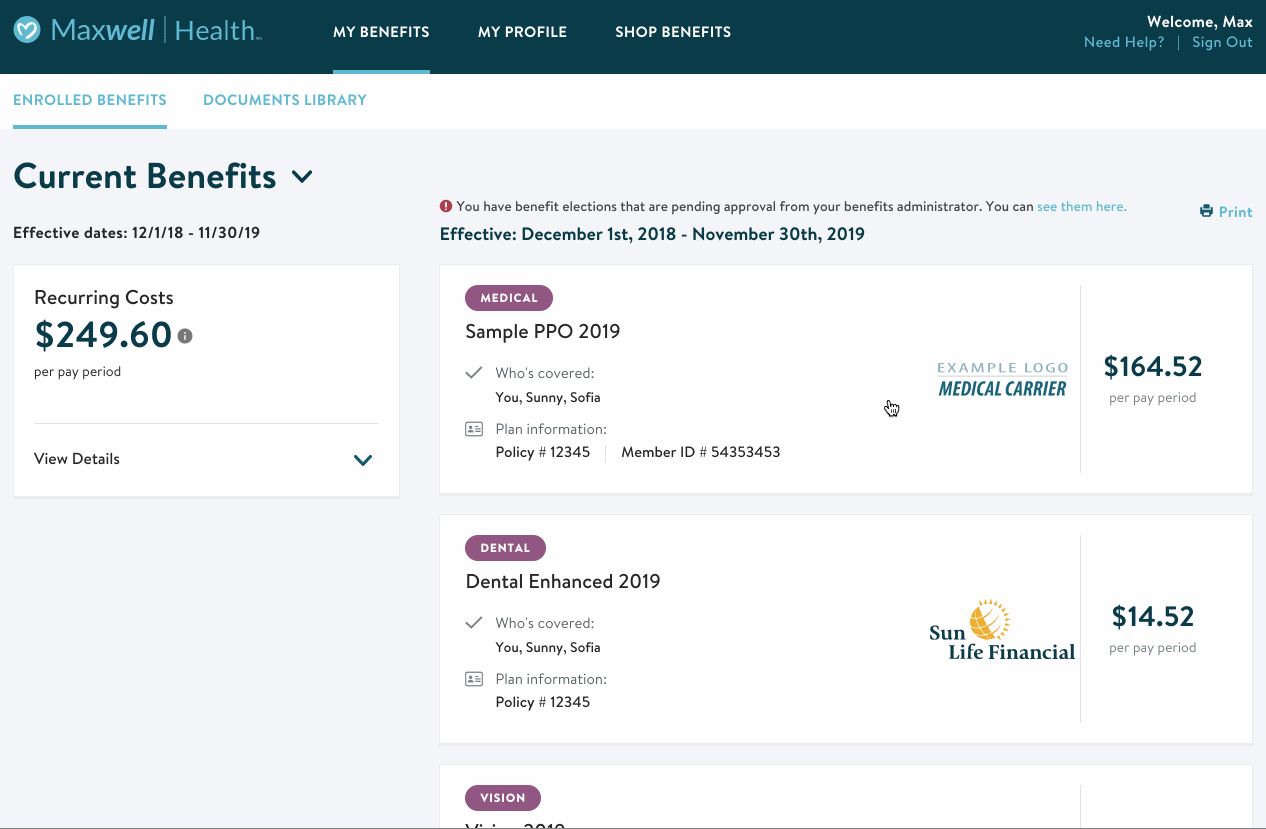
You can also print a version of the "Current Benefits Summary" by clicking Print.
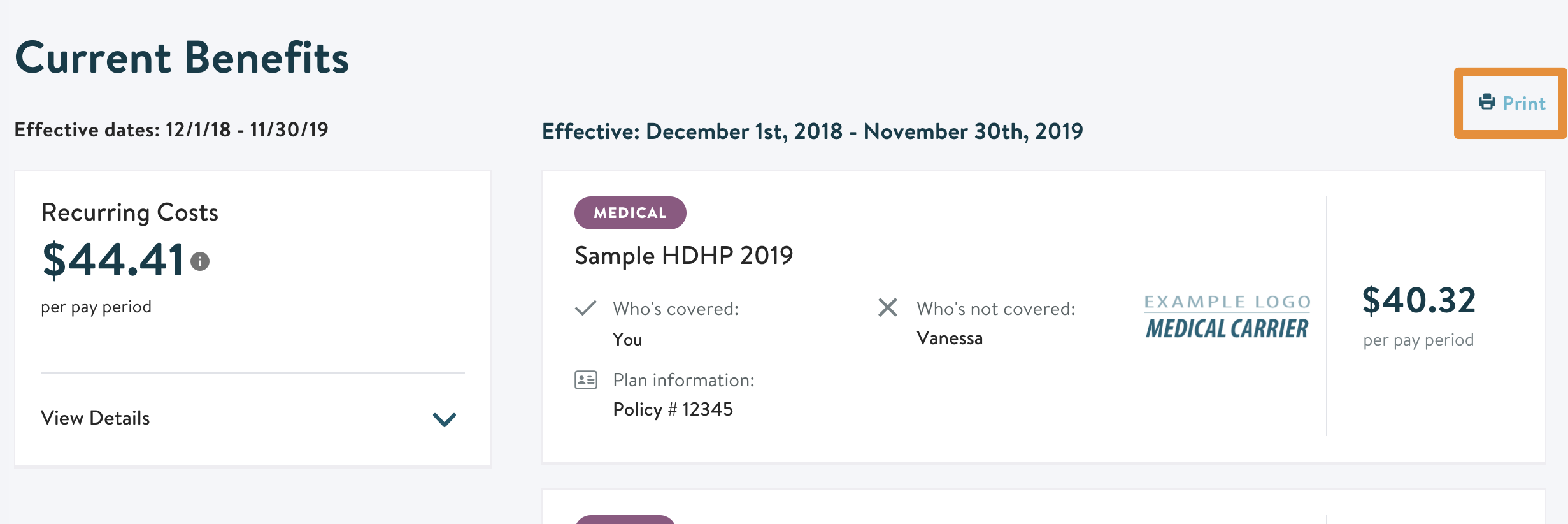
Mobile
If you haven’t already, download the mobile app by searching for “Maxwell Health Mobile” on the iOS App Store or Google Play Store. Log into the mobile app using the same email and password you used to log into the web. Once inside the mobile app, you can see all your current benefits.
Each current benefit is represented by a “card” and if you select the header of a card, it will open up more information such as the key details.