This article will help you if you’re looking to update your profile information or to update your current benefits due to a life event, such as a new child, marriage, or change of address (to name a few). Note that your benefits administrator may have a specific process that they want you to follow, and you may want to check in with them before taking any action.
Step 1
Log into Maxwell and click Request a Change. You’ll be prompted to select the reason for making a change to your information and the date that the change occurred. Make sure to add the date the life event took place, not the current date! Note: If you don't see this button, that's because you're already in an event and cannot request a change at this time. Please check in with your benefits administrator.
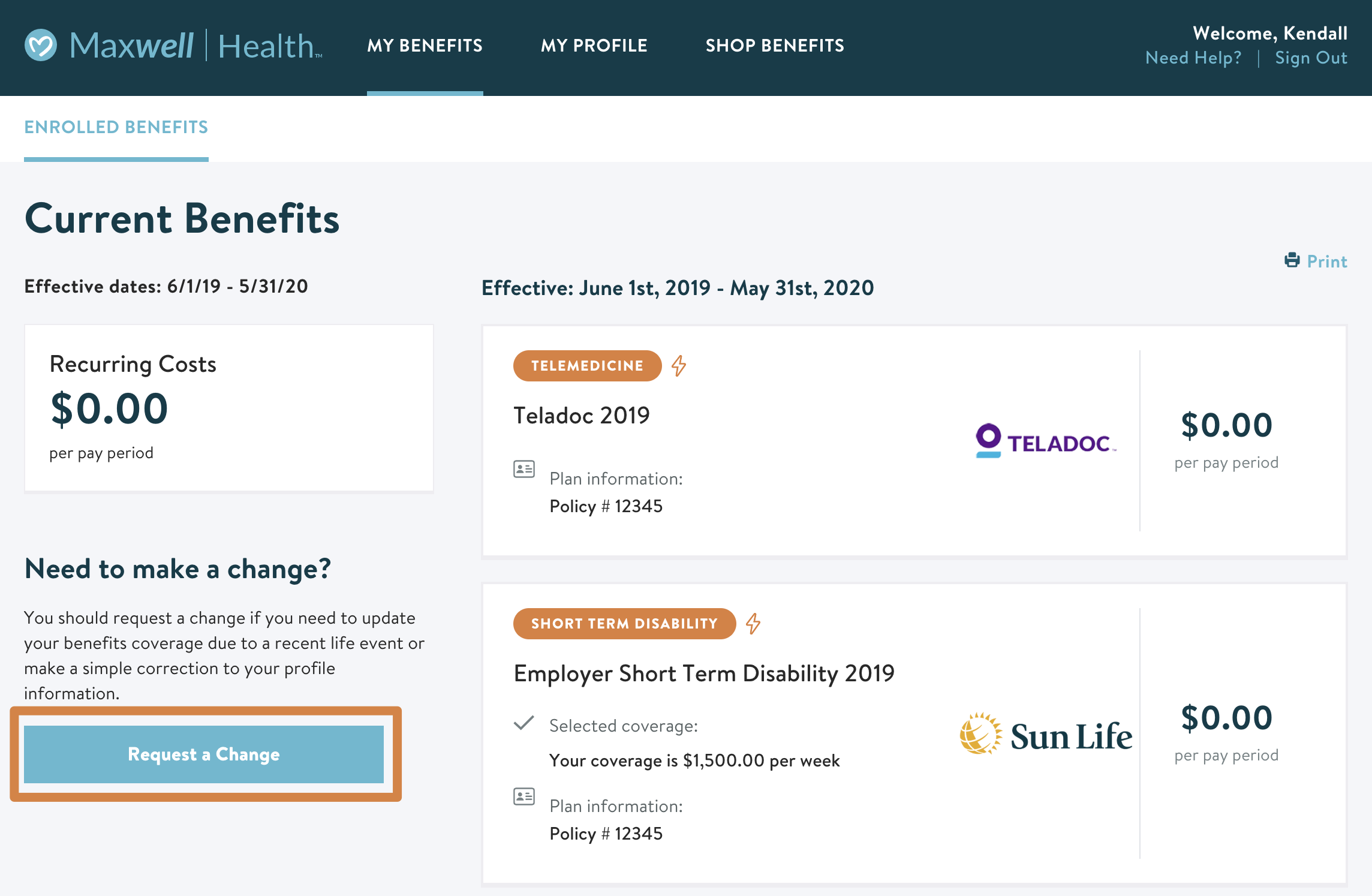
Step 2
You’ll be brought to the screen where you can make changes to your profile information, including any new family members that you'll need to add as dependents to your coverage. Once you're done updating information here, click Complete My Profile.
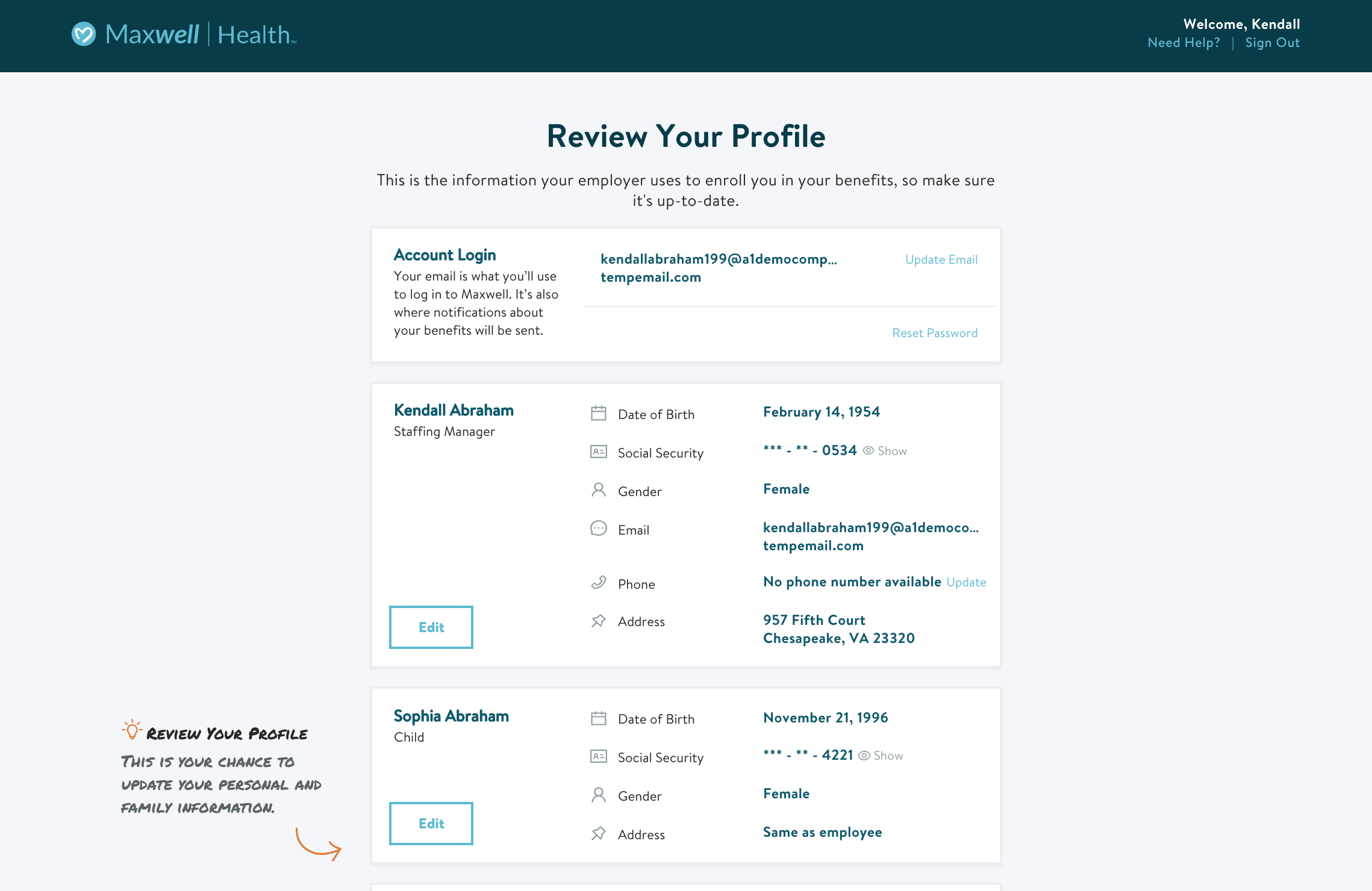
Step 3
You can decide whether or not you'd like to review and update your benefits due to the recent change. If you don't want to update your benefits, click No Thanks. In that case, you're done reporting the event, and your benefits administrator will review it and get back to you. If you think you do want to update your benefits, click Review My Benefits.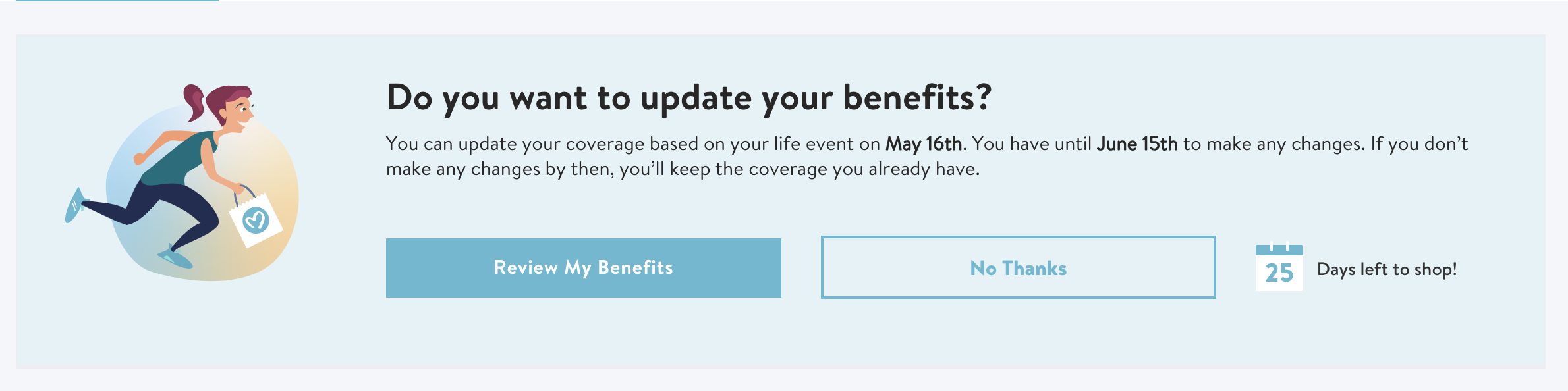
Step 4
If you review your benefits, you'll be brought to your benefits cart where you can take a look at your current coverage. To make any updates, click right into the benefit.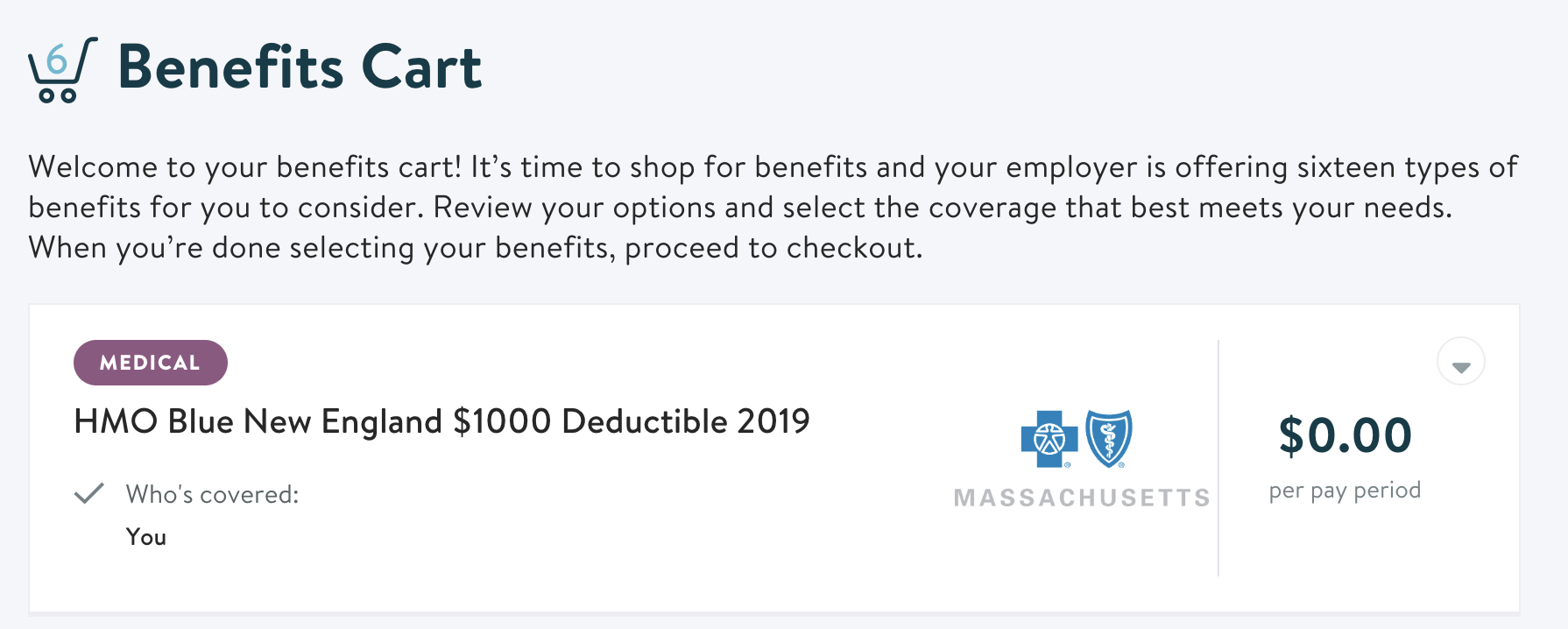
Step 5
Click Proceed to Checkout when you're done reviewing and making changes. You'll be brought to a review screen where you can review all your current benefits, including any changes that you made, and any benefits that you continued to choose not to enroll in. The recurring cost listed here is based on all of your current coverage, not just the changes you made due to this event.
Step 6
Click Submit Enrollment and you're done! Your benefits administrator will let you know if there's anything else they need from you.
Note
If you click "Request a Change" and see a pop-up that you cannot change your benefits, this means that you're in annual open enrollment and cannot make a change to your current, existing benefits. Please reach out to your benefits administrator on how to submit these changes.