While shopping and adding benefits to your cart, only the family members you entered on the profile screen will be available to add as dependents to cover. If you need to go back and add a dependent or update their information, follow the steps below.
Step 1
Click the top left navigation and then "My Profile."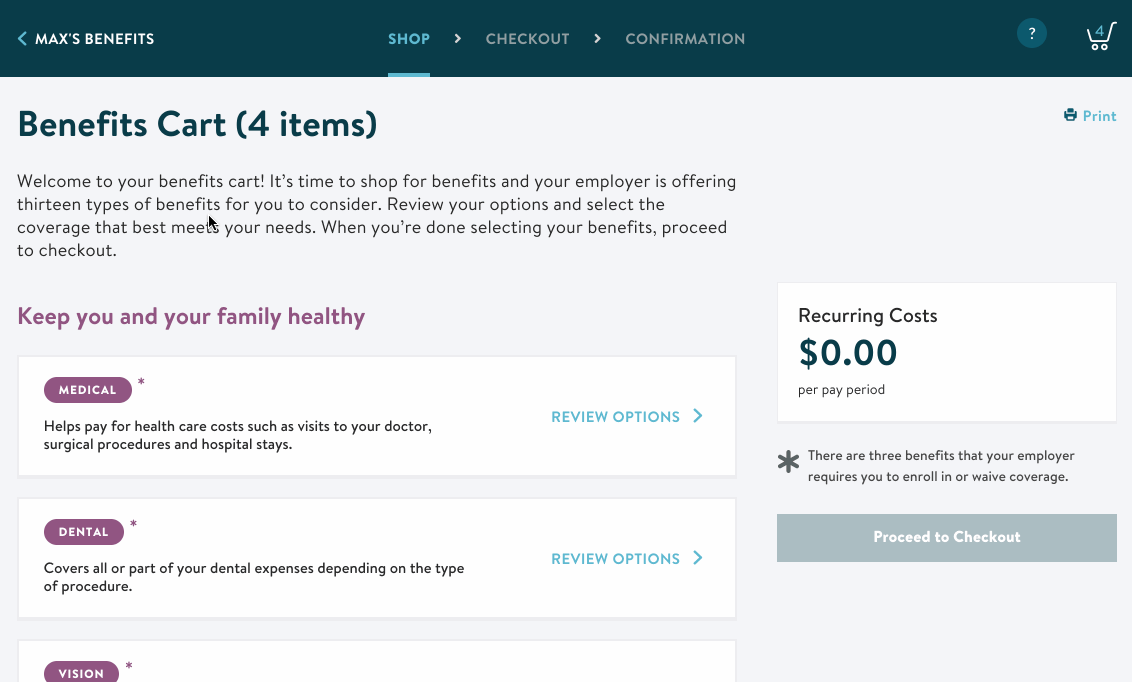
Step 2
You'll be brought to the screen where you can make changes to your profile information. Click Add Spouse or Domestic Partner or Add Child to add the dependent.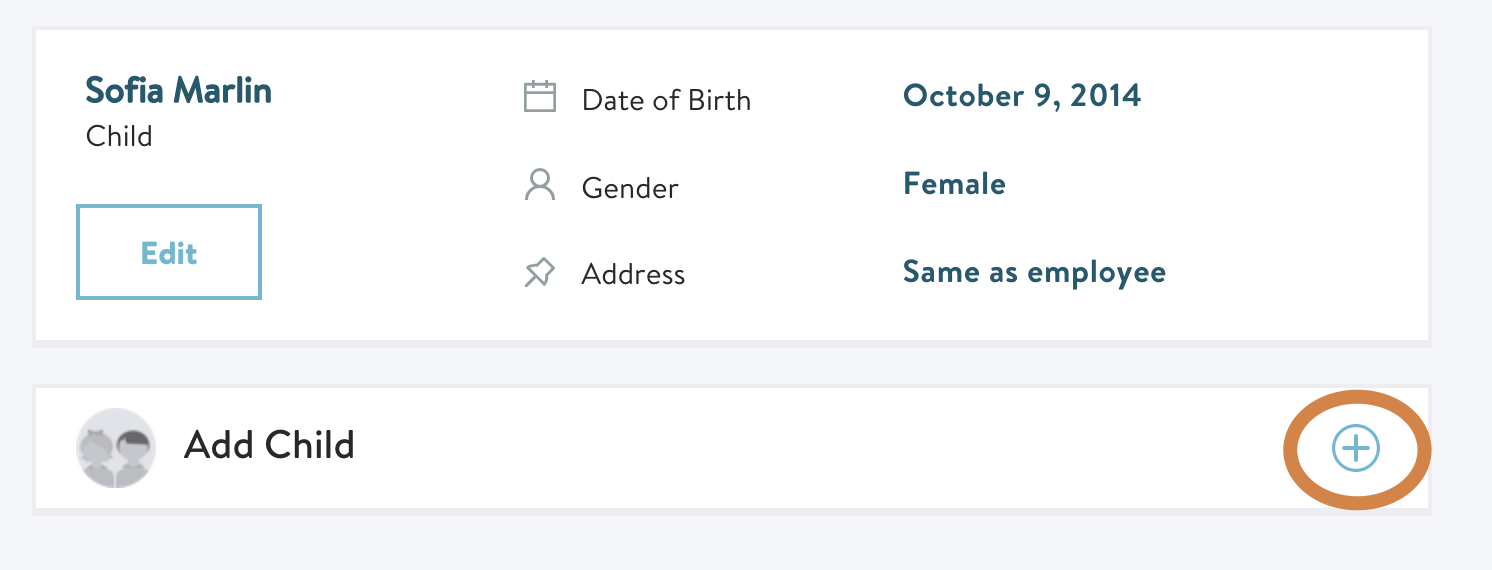
Click Complete My Profile when you're done and head back to shop for benefits!