You can choose not to enroll in the benefits your employer is offering you. For some benefits (like medical, dental, and vision) you may be required to take action to let your employer know that you do not want the benefit. You'll see which benefits are required in your benefits cart.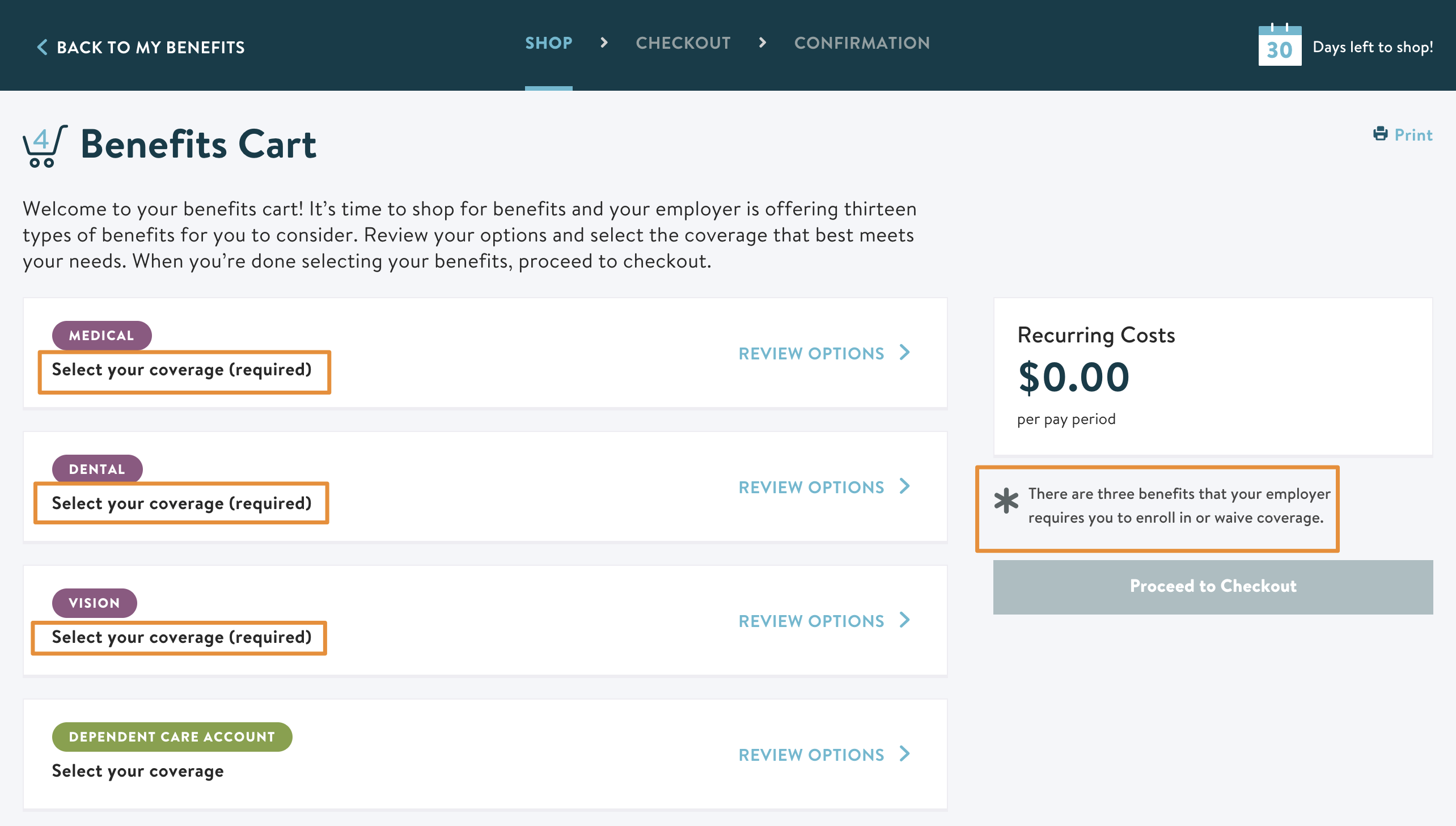
To let your employer know that you don't want the benefit they are offering, you can click into the benefit and either waive the entire benefit (if multiple plans are offered) or waive the individual plan (if only one plan is offered).
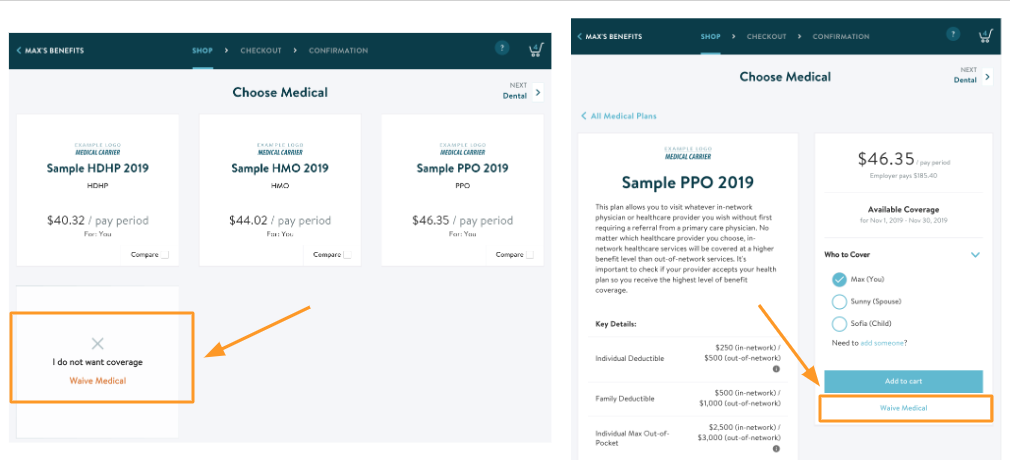
For benefits that are not required, you can choose to waive them following the process listed above, or you can proceed to checkout without taking action. You'll see them listed on the review screen as benefits you chose not to enroll in.
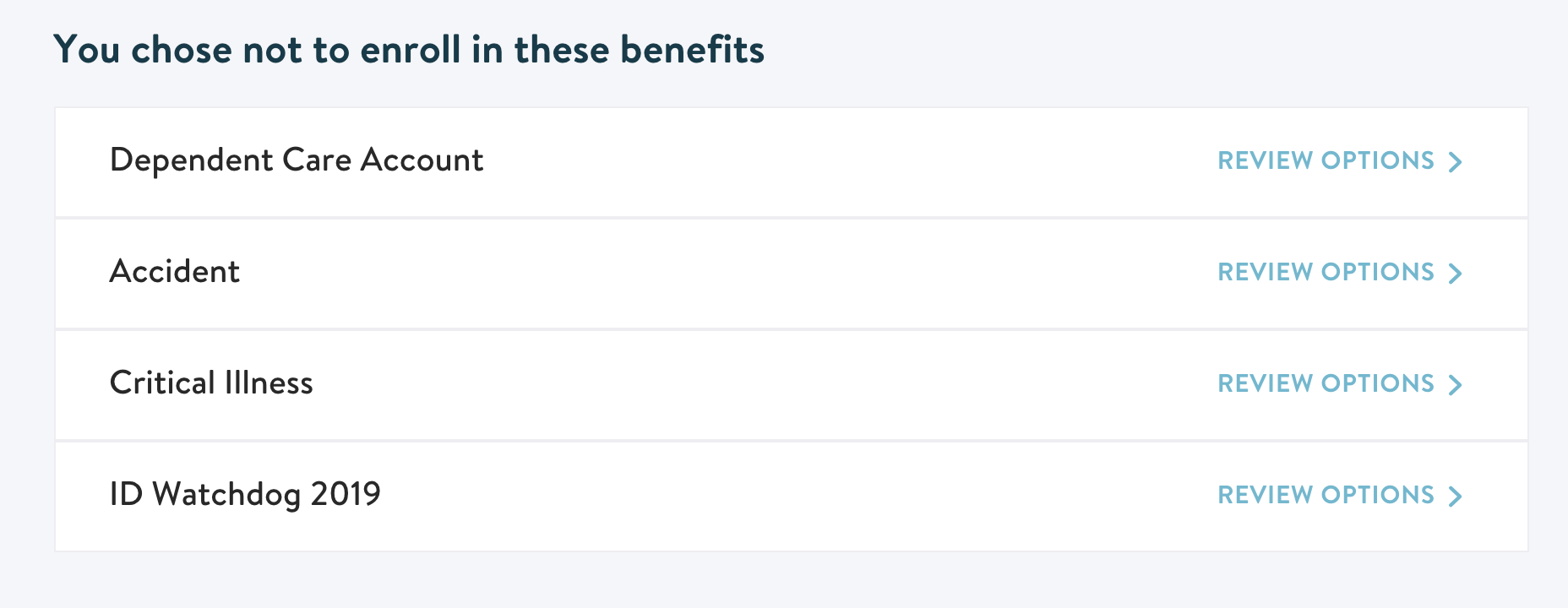
NOTE: You may be auto-enrolled in some benefits by your employer. You may not be able to waive those benefits if they're paid for by your employer.