The communication preference setting in Maxwell allows you to receive important system notifications via text message in addition to the email communications you already receive today.
For more details check out:
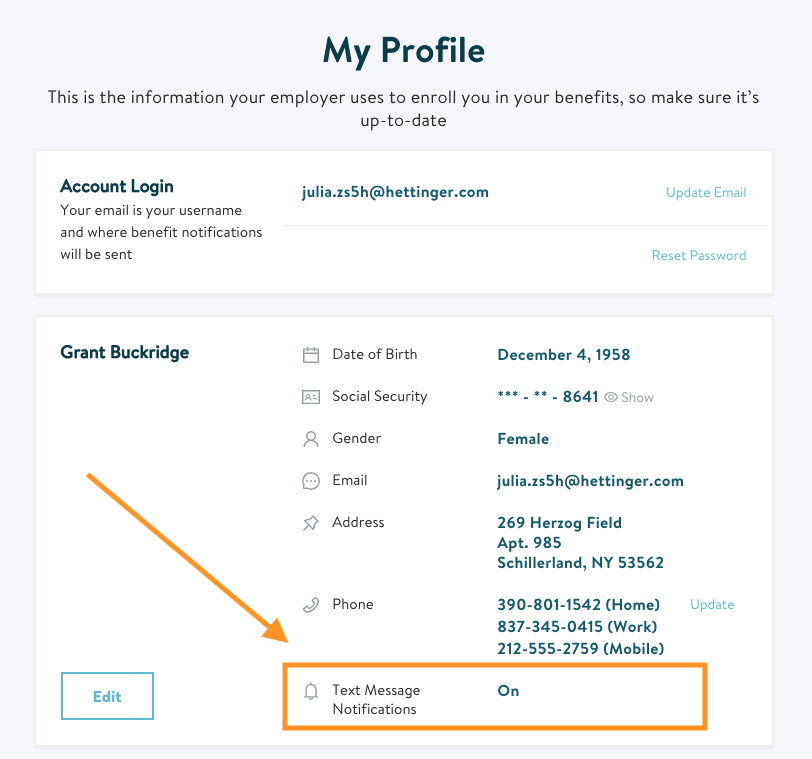
When text message notifications have been turned on, you can receive messages to stay informed of important benefit updates such as enrollment reminders, confirmations from enrollment and even certain action item reminders - like if you need to complete forms in Maxwell.
And, it’s super easy to turn on! To get started:
- Navigate to My Profile and view your communication preferences.
- If you haven’t already, add your mobile phone number and select the option to receive text message notifications.
- You’ll then be prompted to verify your phone number using a confirmation code sent via text to the mobile phone number listed.
- Once you’ve verified your number, you’ll be all set.
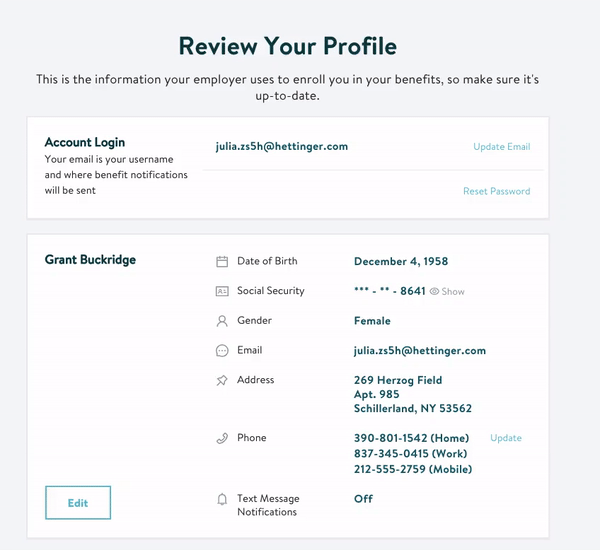
You’ll only receive text messages if you have opted in and have verified a valid phone number. You can turn off the text message preference or opt-out of receiving text messages from Maxwell at any time.
Frequently asked questions:
What phone number do Maxwell Health text messages come from?
- When you verify your phone number it will come from: 781-56. When you are receiving ongoing notifications, you'll see it from this phone number: +1 (833) 610-1022.
Do I have to opt-in to receive SMS from Maxwell?
- Yes, Maxwell is required to follow regulations and will only send you text messages if you have opted in. You can opt-in online in Maxwell in your My Profile communication preferences section, or you can explicitly request a password reset via text/SMS.
If I opt-in to receive text messages, can I opt-out of receiving email messages?
- No, at this time all employees will receive email notifications and cannot turn these off. Since we do not send all communications through text message, this is meant to ensure that you are still receiving all important communications from your employer.
How can I opt-out of receiving text messages if I previously opted in?
- You can opt-out directly in the Maxwell Health member app by unchecking the text message preference. Or, you can reply to the text message you received from Maxwell with “STOP”.
I opted out previously, but now want to opt-in to receive text messages again from Maxwell. How can I turn text messages on again?
- If you have opted out of receiving notifications by texting “STOP” to a Maxwell Health text message notification, you must text “START” to 1-833-610-1022.” This additional step ensures we don’t send notifications that you haven’t signed up for.
- Note: simply re-checking the communication preference will not complete the opt-in, you must also send the START text message.
Who receives the text message if I respond back to a text message I received from Maxwell?
- Maxwell is not able to accept replies through text message. If you need assistance, you can reach out to your benefits administrator or the Maxwell Health support team at support@maxwellhealth.com or 1-866-629-7445.