 |
 |
 |
| Are you new to Maxwell? |
Have you logged into Maxwell before? |
Are you an Advisor or an Administrator? |
I'm new to Maxwell
Set up your account yet?
If you’re a first time user, you’ll need to set up your account. The account isn’t fully set up until you create a password to log into Maxwell. To do this, check your email for a welcome email from Maxwell Health (noreply@maxwellhealth.com). Click on the button to “Set up Your Account Now!” This will take you to create your password. Once you've created your password you can log right in!
TIP: The username you’ll use to log in is listed above the button in your welcome email.
Can’t find the welcome email?
If you can’t find the welcome email in your inbox, you can either:
- Click Trouble logging in? on the login page and then select Request activation link to get a new activation email sent to you. From here, you can set up your account. Note: you’ll need to know the email address used to set up your Maxwell account (probably your work email).
- Ask your HR Administrator to send you a reset password email
Don’t have an email address entered into Maxwell?
If you don’t have an email address in Maxwell, you won’t set up your account following the steps above. Instead, you’ll log into Maxwell by heading to the new user activation log in page and use your First Name, Last Name and SSN to activate your account.
- Tip: You can also access the new user activation page from the main Maxwell Login page by clicking Set up New Account. From there, you can enter your first name, last name, and SSN to log in.
Still having difficulty?
If you’re still having difficulty, confirm with your HR Administrator that your account is setup in Maxwell and that information matches what they entered. If you have an email address, try checking your spam folder for any emails from Maxwell Health.
I've Logged into Maxwell Before
Using the right email address?
If you’re trying to log in with an email address, make sure it’s the one associated with your Maxwell Health account. This was entered initially by your HR Administrator and is listed in the welcome email you received from Maxwell Health. It’s probably your work email. If you’re not sure what email was used, ask your HR Administrator.
Forgot your password?
If you forgot your password, click Trouble Logging in? on the login page and then select Request password reset. Learn more about resetting your password here >
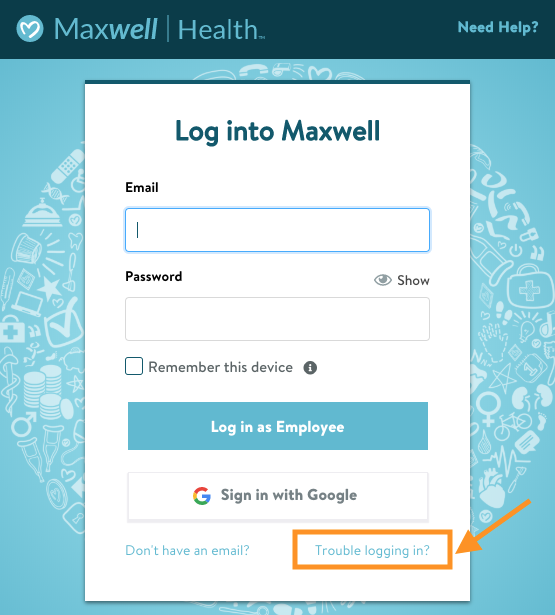
Don’t have an email address entered in Maxwell?
If you don’t have an email address in Maxwell, you’ll log into Maxwell by heading to the new user activation log in page and use your First Name, Last Name and SSN to activate your account.
Please note: If you log in using this option, you will be required to enter an email address and set up a password for your Maxwell account.
Still having difficulty?
If you’re still having difficulty, confirm with your HR Administrator that your account is setup in Maxwell and that information matches what they entered. If you have an email address, try checking your spam folder for any emails from Maxwell Health.
I'm an Advisor or Administrator
Are you in the right place?
Make sure you’re on the right login page!
To log into Maxwell as an Advisor, click here
To log into Maxwell as an Administrator, click here
Trying to log in as an employee?
You can’t log in as an employee through the employee login page, but you can see their Maxwell portal from their perspective. Log in as an Administrator, find the employee you’re looking for, and navigate to the upper right-hand corner of the employee's profile and click Log in as Employee. Learn more about walking through the employee experience here >