Maxwell supports a few different options for logging into the system. This article reviews the different options you may have when logging into Maxwell Health.
- Log in with an Email Address
- Activate an account without an Email Address (using Social Security Number - SSN)
- Log into Maxwell using Sign in with Google
Log in with an email address
If you’ve already set up your account, you can log in at https://member.maxwellhealth.com/login. If you have not activated your account yet, visit the article “Set up your account”.
Having trouble?
Check that you’ve done the following:
- You've checked with your company's HR Administrator that you’ve been added to Maxwell Health.
- The email address you’re using to log in is an exact match to the email address your company's HR Administrator has stored in Maxwell.
If you’re still having difficulty, try resetting your password by selecting Trouble logging in? on the login page and then selecting Request password reset.
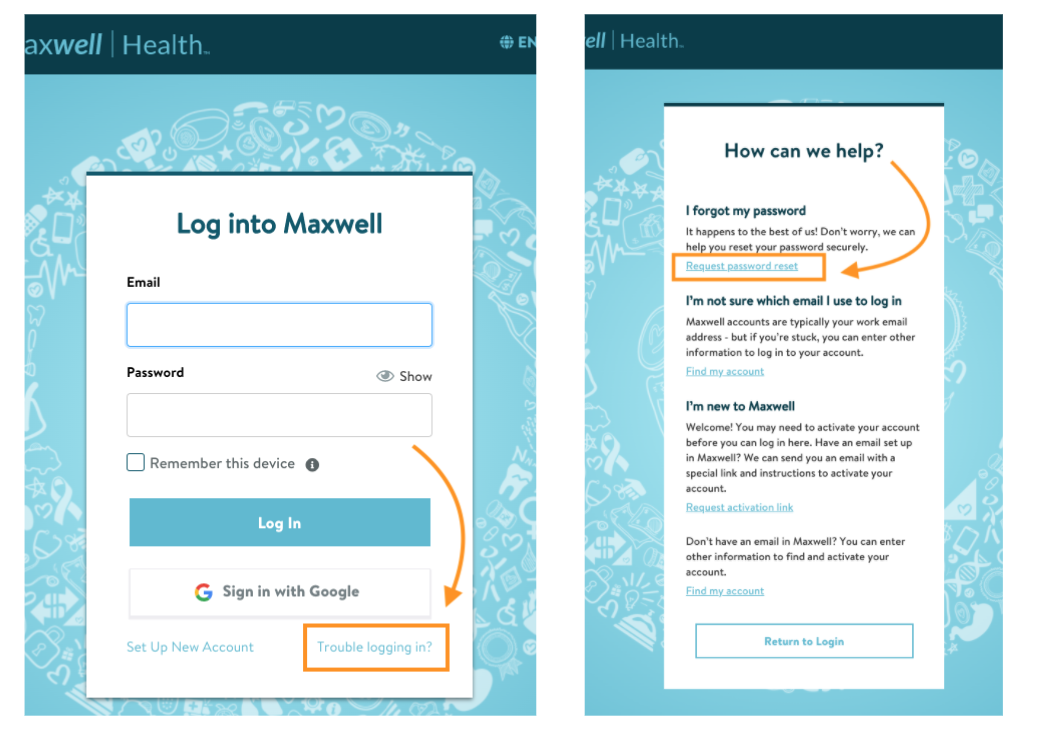
Activate an account without an email address
If you don't have an email address entered into Maxwell yet, you can still activate your account to securely log into Maxwell. On the login page, just click Set Up New Account.
You’ll be taken to a page where you can enter your first name, last name, and SSN to log in.
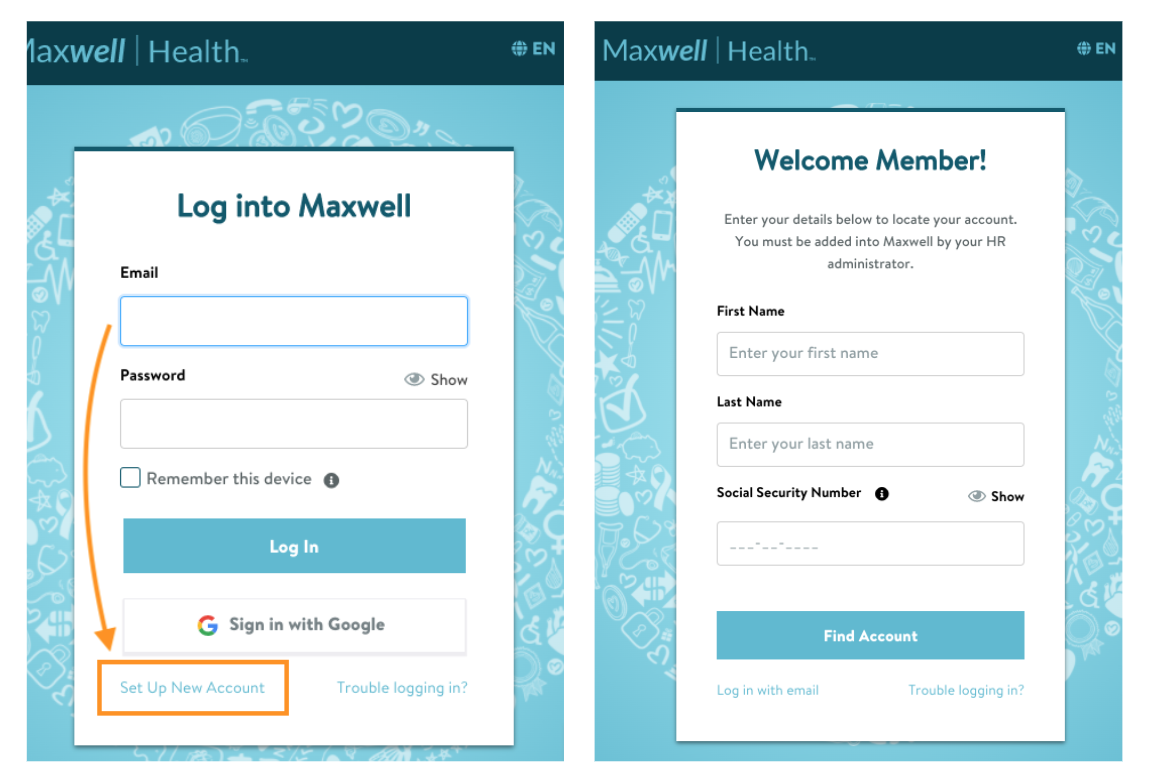
Having trouble logging into Maxwell without an email address?
Check that you’ve done the following:
- You've checked with your company's HR Administrator that you’ve been added to Maxwell Health.
- The first name, last name, and SSN you’re using to log in is an exact match to what your company's HR Administrator has stored in Maxwell.
If you’re still having difficulty, contact your company’s HR Administrator.
Log into Maxwell using Sign in with Google
If the email address you use to log into Maxwell is managed by Google, then you may be able to Sign in with Google to access your Maxwell Health profile at https://member.maxwellhealth.com/login.
To get started, just choose “Sign in with Google” at sign-in and follow the prompts.

Having trouble logging into Maxwell using Sign in with Google?
Check that you’ve done the following:
- You've checked that your company email is managed by Google. You can reach out to your company's HR Administrator if you are unsure.
- You've confirmed the email address you’re using to log in to Maxwell is an exact match to the email address your company's HR Administrator has stored in Maxwell.
If you’re still having difficulty, try logging in with Maxwell’s standard login and password. You can try resetting your password by selecting Trouble logging in? on the login page and then selecting Request password reset.